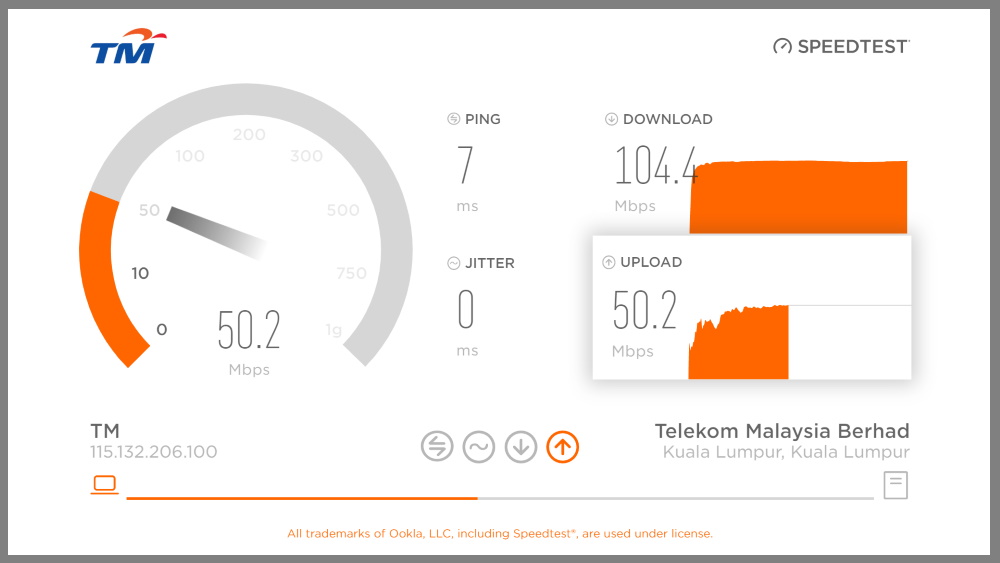
Learn how to improve Streamyx internet speed with these few tips and tricks. Using these tips to improve your internet speed is extremely easy, practical and most important, they are legal.
Basically, they are related to the DNS and wireless network mode configuration. If you are regularly facing slow internet connection speed, this post is exactly for you.
But make sure that are everything related to the technical issue has been taken care of, for example, use the latest modem router model, use a proper network cable, and make sure you pay the bill.
Please remember, this is not to make your internet speed higher than it should be, it is only to maximize the full potential of your broadband speed.
Hopefully, by the end of this post, you’ll be able to use the maximum speed of your broadband package and stable connection speed.
Note: I recommend you to check your internet speed before and after the implementation to see whether below tips really can improve your internet connection.
1. Use Google public DNS server
Google DNS seems to be faster than the default TM Streamyx DNS, you can try to change the DNS server on your device. Read:
- How to change Streamyx modem DNS server
- How to set up Google Public DNS in Windows 10
- How to change the DNS server on iPhone or iPad
- How to change the DNS server on ADSL-RIGER-DB120WL router
- How to change the DNS server on Android
2. Use alternative DNS server
If you are currently using Google DNS, you can try to find other public DNS which faster than Google DNS. There is a simple app you can use to find available DNS around you. Read:
Once you identified the fastest DNS server. Read:
- How to change Streamyx modem DNS server
- How to set up Google Public DNS in Windows 10
- How to change the DNS server on iPhone or iPad
- How to change the DNS server on ADSL-RIGER-DB120WL router
- How to change the DNS server on Android
3. Change Wifi mode to N-type
All modern devices are using N-type wifi mode. This is the fastest mode compared to B-mode and G-mode.
Go to your modem configuration page and change the Wifi mode to use only N-type.
If you have no idea how to do this step, leave a comment below. I will create a step-by-step guide to change the Wifi mode for TM Streamyx D-Link modem.
4. Change Wifi channel to 1, 6 or 11
Wifi channels are overlapped with nearby channels. Channels 1, 6, and 11 are the most frequently used for 2.4GHz Wifi and these three are the only ones that don’t overlap with each other. Read:
5. Signal strength
Learn about the importance of your modem location and how it works. Few aspects you should know, read:
There are just lots of tips and tricks you can do, however, listed above are the easiest and the best method to improve TM Streamyx broadband speed.
If you know any other methods that I haven’t mentioned above, please let me know in the comment below.
Leave a Reply