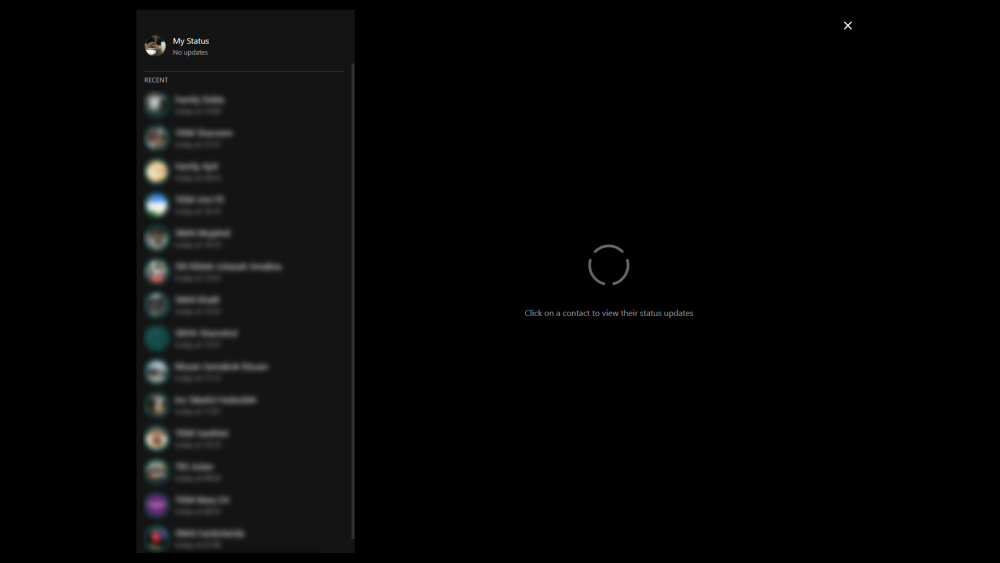
By default, when you update your status in WhatsApp app, it will be visible to everyone in your contacts. However, if you are not feeling comfortable with some of your contacts to see your status updates, you can exclude specific friends from seeing your status. Here’s how to hide WhatsApp status from selected contacts.
Basically, your WhatsApp status updates can only be seen by someone if you have their phone number in your phone’s address book and they have your phone number in their phone’s address book. There’s an option for you to choose to share your status updates with all your contacts or selected contacts only.
Note: Changes to your privacy settings won’t affect status updates that you’ve already sent.
See also how to listen to WhatsApp voice messages privately.
How to hide WhatsApp status from selected contacts
- Open WhatsApp app.
- Tap on Settings (iPhone) or the three-vertical dots (Android) and select Settings.
- Tap on Account.
- Tap on Privacy.
- Tap on Status.
- Tap on any of the option below:
- My contacts: All your contacts will see your status updates.
- My contacts except…: All your contacts except people you select will see your status updates.
- Only share with…: Only the contacts you select will see your status updates.
- Select your friends whom you want to hide your future status update.
- Tap Done.
Depending on which option you selected in the above privacy settings. Your future status updates on your WhatsApp will not be visible to those you have excluded. Only the contacts you select to share with will see your updates.
If you’ve disabled read receipts, you won’t be able to see who’s viewed your status updates. If a contact has disabled read receipts, you won’t be able to see if they’ve viewed your status updates as well.
Leave a Reply