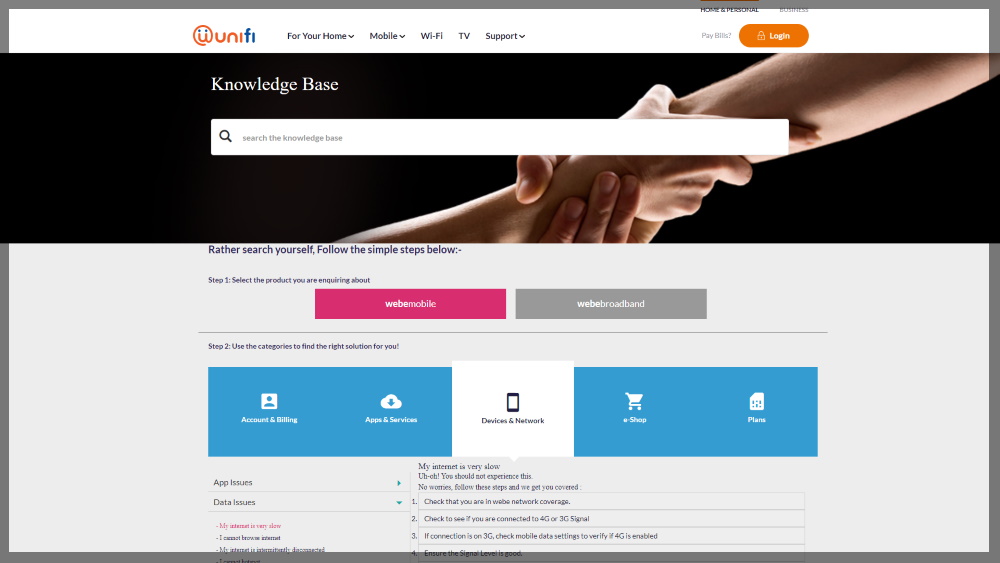
Here I compile a few data issues you might face when start using webe mobile together with the possible solutions that hopefully be useful. Take note, these are recommended by Webe themself.
As a new service provider in Malaysia, there may be a few things to look out such as an issue might surface out when using their service. So I think this post might be helpful to you (and myself in the future) if you ever come across this issue.
Since the most attractive thing about webe mobile plan is their unlimited data, hence I decided to share some of their potential data issue and possible solutions for reference.
See also how to fix Webe (Unifi Mobile) hotspot “Connected but no network access”.
Webe (now Unifi Mobile) data issues and possible solutions
The following is the list of possible data issues and the work-around.
1. I cannot browse internet
Solution 1: APN setting in the device might be wrong.
If this is the first time you insert the sim, please ensure the APN setting is set to Unifi. Here is how you can do it:
- Login to Self-Care > Subscriptions, and click Request for APN settings. Once you save the SMS, the APN is automatically set.
- You can also request for the setting by sending SMS to 22288 with keyword APN.
- Last but not least, you can set the APN setting manually. Please check the Access Point Name (APN) setting of your phone is set to “Unifi”. Read more Webe (Unifi Mobile) APN settings for Android and iOS.
Solution 2: Combination of a few factors. Try below:
- Restart your mobile phone.
- Check to ensure you are connected to webe network.
- Ensure Flight mode is OFF.
- Log-in to your Self-Care account to ensure your Service & Account is ACTIVE.
- Check that your account credit limit in Self-Care is still available.
- Ensure the Signal Level is good.
- Ensure Mobile Data is turned ON.
- Check that the APN settings are correct.
- Ensure that the monthly plan has not reached 100% quota.
- Clear cache and history from the browser and try to enter different URL.
2. My internet is intermittently disconnected
Solution: Signal level might be not good.
- Restart your mobile phone.
- Check to ensure you are connected to webe network.
- Ensure the Signal Level is good.
- Wait for 10 minutes and try again.
3. My internet is very slow
Solution: Signal level might be not good or too many applications running in the background.
- Restart your mobile phone.
- Check to ensure you are connected to webe network.
- Ensure the Signal Level is good.
- Wait for 10 minutes and try again.
- Clear application cache and stop all background apps.
- Close and re-launch the application.
- Make sure the mobile phone internal space is not full.
4. I cannot hotspot
- Tethering or hotspot is not enabled by default. Please ensure you have purchased (or enabled*) Hotspot Pass.
- *LTE hotspot pass only works in webe 4G/LTE coverage area only.
- If everything is in order but you still having an issue to hotspot, ensure you turn on Personal Hotspot on your mobile device.
Read how to set up Webe (Unifi Mobile) Wifi hotspot.
Note: If none of the above solutions are working and the issue still persists, please get in touch with their Live Chat in Self-Care or use the Online Web Form, they will get back to you with the solution.
Leave a Reply