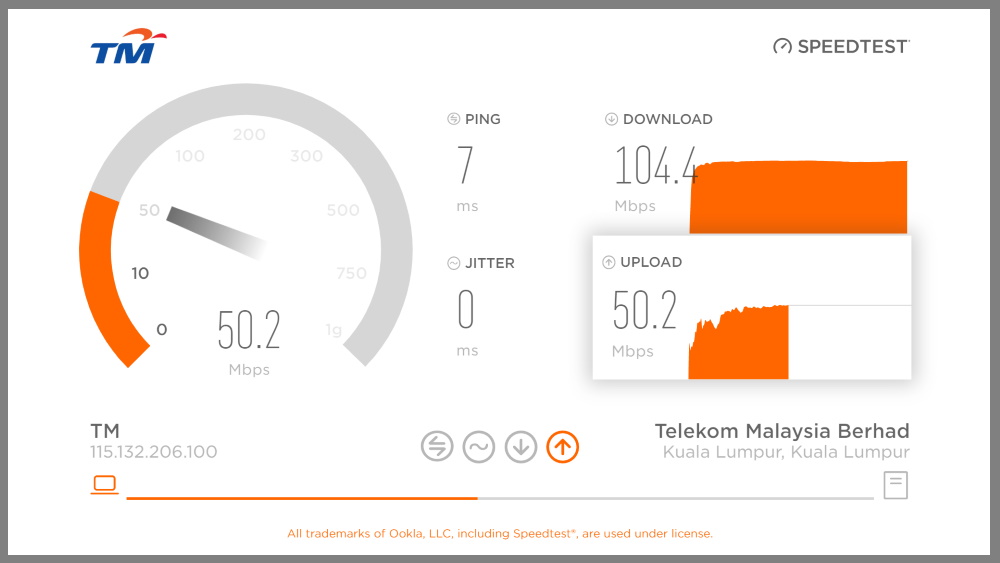
Check Streamyx internet speed. Now you can do Streamyx speed test here at Barzrul.com Internet speed test page. No worry, I’m using the same exact speed test module as the one at TM website.
Please close all other applications windows accept this browser. Make sure your device is connected to the internet and that no other download or streaming activities are running in the background.
See also how to check Yes 4G internet speed.
How to check Streamyx internet speed
The steps are as follows:
- Open any internet browser.
- Go to Speed test.
- Select Go to start the speed test.
- Repeat for at least 3 times.
What is Ping time?
The time for messages sent from the originating host to a destination computer that are echoed back to the source. Including the length of time it takes for a signal to be sent plus the length of time it takes for an acknowledgment of that signal to be received. (Lower is better)
What is Jitter time?
The interval between two times of maximum or minimum effect of a signal characteristic that varies regularly with time. (Lower is better)
As mentioned above, you should at least do the speed test for a minimum of 3 times. This is to make sure the accuracy of the download and upload speed reading.
Do you mind sharing your Streamyx speed test result? Leave them in the comment below.
Leave a Reply