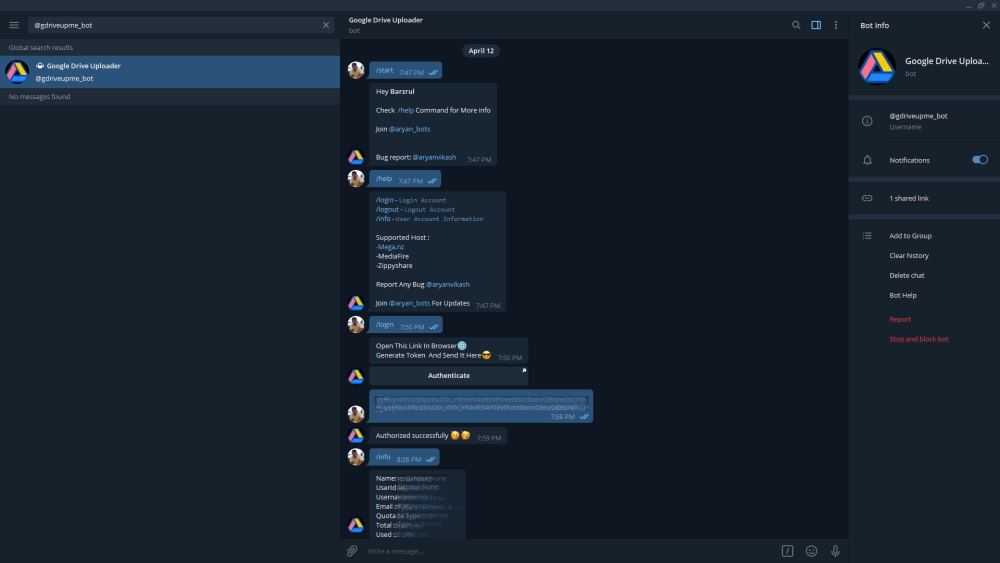
In this post, I’ll show you how to transfer files to Google Drive using Telegram bot. Here’s how to cloud-transfer files using Telegram bot. You don’t have to download the file to your local drive and then re-upload it to your Google Drive.
Once in a while, you’ll need to download a big file from Telegram chat and then sync the file to your Google Drive. With this method, you’ll directly transfer the file to your Google Drive.
- Upload any Telegram files like Video, Document, Photo, Audio, Voice, GIFs to your Google Drive.
- Cloud-transfer files from Direct Download Links to your Google Drive (files up to 10 GB).
To find more Telegram bots, you can go to this link.
How to transfer files to Google Drive using Telegram bot
Follow the step-by-step instruction below to authenticate Telegram bot to transfer files to your Google Drive account.
- Create Google Drive account.
- Install and create Telegram account.
- Open Telegram app or Telegram Desktop.
- Search for the following Telegram bots:
@gdriveupme_bot@Gdriveit_bot
- Select Start to chat with the bot.
- For more info, enter
/helpand tap Send. - To start the authentication:
- For
@gdriveupme_bot: enter/loginand tap Send - For
@Gdriveit_bot: enter/get_auth_linkand tap Send
- For
- Tap on Authenticate (it will open a browser).
- Sign in to your Google account.
- Select Allow access.
- Copy the token code generated by Google.
- Go back to Telegram chat,
- For
@gdriveupme_bot: paste the token code and tap Send - For
@Gdriveit_bot: enter/setup [your_token_code]and tap Send
- For
- You’ll see Authorized successfully.
- To check your account info, enter
/infoand tap Send. - To start transfer files, send or forward any direct download link or files to this chat.
That’s all. You can now send as many download links to this chat, the bot will start uploading or transferring the files to your Google Drive.
Note: I’m not the developer of these two Telegram bots. I’m just sharing the info.
If you find this post helpful, consider leaving your comment below.
Leave a Reply