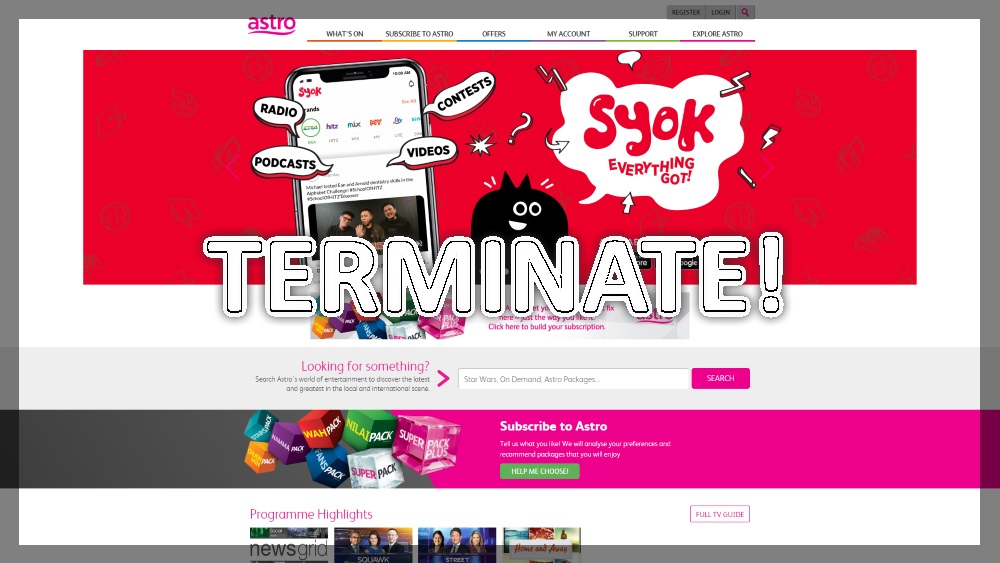
Learn the proper way to terminate your Astro account or subscription. The cancellation or termination process is easy, here I guide you on how to cancel or terminate your Astro account.
Honestly, I’m done with Astro. I terminated my Astro account while I still have another year of a contract with them. I paid RM100+ as a penalty charge and I never regret it. That was the best decision.
For those who are still under the 2-years contract like me and need to pay the penalty. I recommend you to terminate your account at Astro Customer Service Centre. The reason is that they will calculate the penalty and you can pay on the spot.
See also how to terminate Unifi Fibre account.
How to terminate Astro account?
Basically, Astro provides 2 options; you can request for Astro account termination through a phone call or up-front through customer service at Astro Customer Service Centre.
The following are the two methods to terminate your Astro account:
Method 1: Terminate Astro account through a phone call
The following method is easy but not effective.
- Call Astro service center at +603 9543 3838.
- Select your preferred language.
- Make your selection:
- Press 1 – Reconnection Request
- Press 2 – Bill & Payment
- Press 3 – Package, Product and Service
- Press 4 – Technical Assistance and Installation
- Press 5 – GST Related Enquiries
- You can select options 3 or 4.
- Talk to customer service assistance:
- Tell the customer service that you are going to terminate your Astro account
- There will be a standard procedure and questions, answer them sarcastically
- They will let you know that you’ll need to give the 30 days of notice periods for the termination and they will help to calculate the penalty
- Leave your contact number and they will call you back after a few days.
You can wait forever them to call you back for the account closure.
Method 2: Terminate Astro account through Customer Service Centre (Astro CSC)
The following was my personal experience. Very fast and effective because all transactions can be done and will settle within an hour.
- Go to the nearest Astro CSC branch (do not bring any of Astro items).
- With a friendly-voice-tone, tell the assistance that you intended to terminate your Astro account.
- Take your number, sit, and wait for your turn.
- At the service counter, tell the customer service the same thing with the same voice-tone (to terminate your Astro account).
- They will set the 30 days of notice periods and
- Calculate the penalty (if any), print the receipt, and give it to you.
- Take the receipt and confirm the calculation to ensure you’re not overpaying them. If the amount is lesser than what you already estimated is ok :).
- Go to Astro payment kiosk to make the payment.
- Take the receipt and show it to the customer service for account closure.
- Keep all the receipts you receive from them for future reference.
- Smile, say thank you, get up and get out.
You can be sure that your account is closed or terminated for good.
Note: At the last day of the notice period, Astro technician will come to your house to collect all Astro items including the satellite dish. If not, then you can keep all of them in your garbage bin.
Update: Astro welcomes back all their ex-subscribers and offers Astro NJOI prepaid free for life.
Leave a Reply