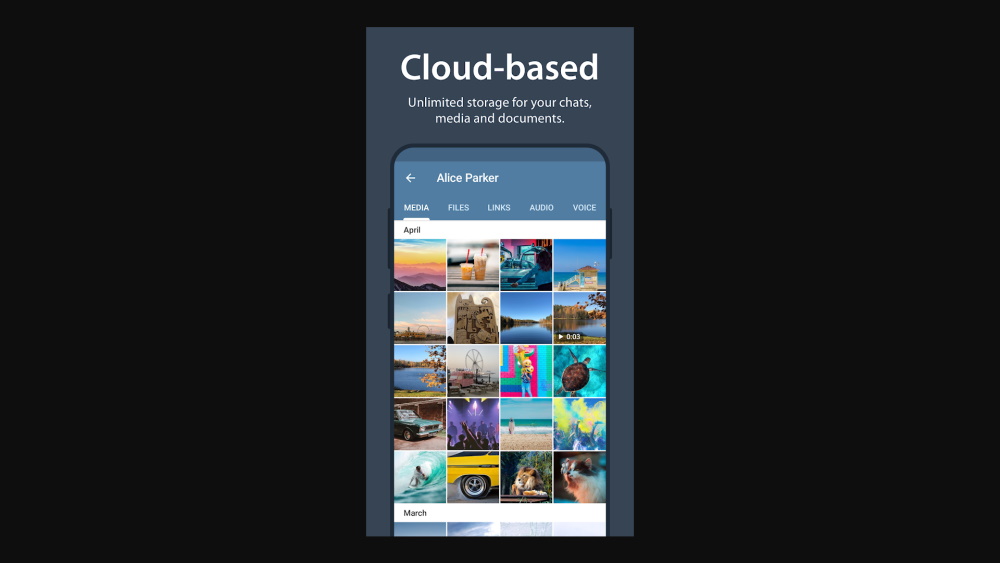
Learn how to stop Telegram save images to phone gallery. If you don’t want Telegram app to automatically save any images you received in your Telegram chat to your phone gallery, you can change the setting to do exactly as you wanted.
Don’t worry, you can save them to your phone gallery anytime later — when you find them safe to be saved to Gallery, by manually. So, in this post, you’ll learn how you to disable the auto-saving option and manually save the images back to the phone gallery.
See also how to disable media auto-download in Telegram.
How to stop Telegram save images to phone gallery
- Open Telegram app.
- Tap on the three horizontal lines in the top left corner.
- In the new menu, select Settings.
- Scroll down to the Messages section.
- Slide the toggle next to Save to gallery into the Off position.
Now, every image you receive in your Telegram chat will not automatically save to your phone gallery. However, if you want to save them into your phone gallery, follow below steps.
How to manually save images from Telegram chat to phone gallery
- Open the image.
- Tap on the three dots in the upper right-hand corner.
- In the pop-up menu, choose Save to gallery.
Repeat this steps on every image you wanted to save to your phone gallery.
If you have any further question or comment, just let me know in the comment section below.
Leave a Reply