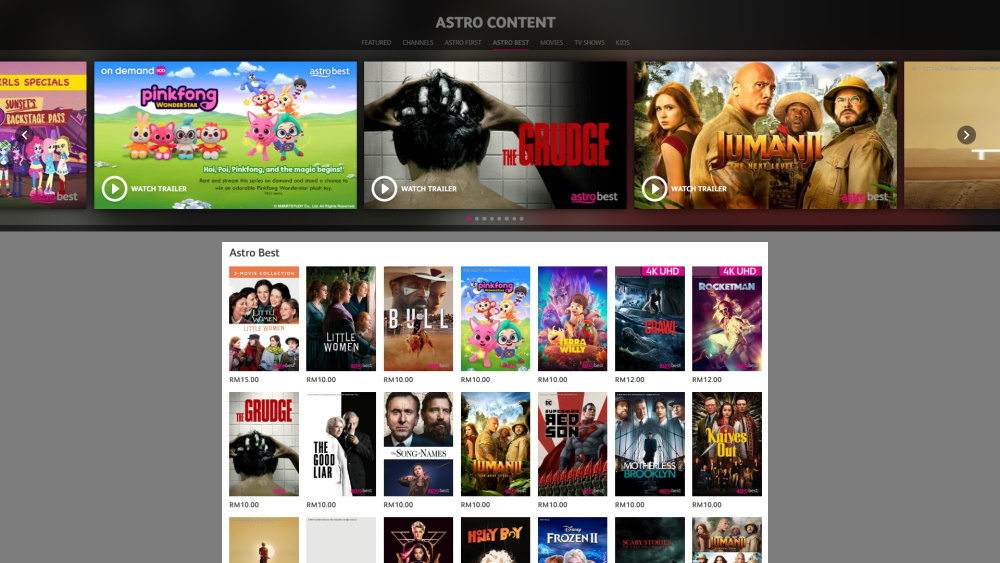
Here’s how to purchase Astro Best movies. Astro Best is a service that offers international cinema titles after its release in Malaysian cinema.
With Astro Best, you will be able to:
- Watch movies as recent as 3 months from Malaysia’s cinema release or exclusive titles which is only available on Astro Best.
- Enjoy a value for your money at only RM10.60 per movie (GST inclusive)
- Watch movies which are available for 48 hours at your convenience. With Astro Best’s unique scheduling, you will also be able to watch up to 12 different viewing times for each movie.
Go to Astro Best movie list to see what’s new and don’t forget to come back here to see the instruction.
See also how to purchase NJOI prepaid channels.
How to purchase Astro Best movies
Please follow the below step by step instructions:
- Go to the Astro Best Portal on CH481.
- Use the arrow button on your remote control to navigate.
- Select your movie by pressing OK button.
- You’ll see 12 alphabets unique code eg. BUY ABCDE FGHIJ KL (only applicable for Maxis, Celcom, Digi and U Mobile).
- Select WhatsApp and press OK button.
- You’ll see 4 unique code eg. ABC1.
- Choose your preferred method, replace [code] with the actual movie code as seen on the screen:
- SMS method: SMS BUY [code] to 32999
- WhatsApp method: send [code] to 03-95433838
- Follow on-screen instructions accordingly, you may need to confirm your Smartcard number.
- Within a few minutes, you will receive a confirmation and your movie will be available for viewing.
Your prepaid credit will be debited or charged accordingly.
Note: Each movie is valid for 48-hours from the time of order unless stated otherwise. Please note that there will be no refund if you do not watch the movie within the 48-hour timeframe.
If you are getting any issues regarding the purchase made. Please contact Astro customer support directly as follows:
- For Astro customer, please call 03-95433838
- For NJOI customer, please call 03-95438100
- For IPTV customer, please call 03-95431543
I’m not in any way related to Astro, so please call the above number if you have any issues. I’m like you, just a mere NJOI prepaid customer.
Leave a Reply