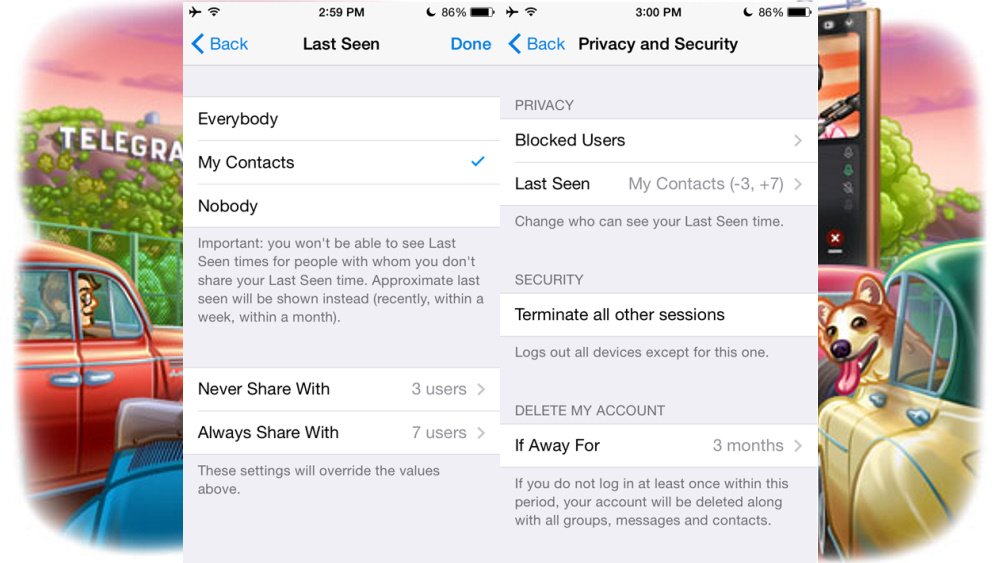
Similar to Last Seen status on WhatsApp, Telegram provides information about your connection status to indicate your availability to your contact list. However, if you feel uncomfortable sharing your last seen status on Telegram, here’s what you can do.
To make things fair, please remember that you won’t see Last Seen timestamps for people with whom you don’t share your own as well. Instead, you will see an approximate last seen value. There are four possible approximate values:
- Last seen recently — covers anything between 1 second and 2-3 days
- Last seen within a week — between 2-3 and seven days
- Last seen within a month — between 6-7 days and a month
- Last seen a long time ago — more than a month (this is also always shown to blocked users)
See also how to transfer files to Google Drive using Telegram bot.
How to hide Last Seen status on Telegram
- Open Telegram app.
- Tap on three-verticle dots to go to Settings.
- Select Privacy and Security.
- Select Presence.
- You can choose who can see your Last Seen:
- Everybody
- My Contacts
- Nobody
- Add any number of exceptions into the Always Share With… and Never Share With… sections.
Now, only selected friends or contact lists can see your last seen status. This will make things easier for them to estimate your availability and be able to read their message.
Leave a Reply